How to quickly compare up to five artists in seconds
Compare Artist In the second of our quick tutorials, today you’ll see how the Compare Artists feature works in WDJP.
This is perfect if you’ve got several artists you could book,but you’re not sure which one would fit best with your event.
Using Compare Artists, you’ll be able to quickly see things like:
- An artist’s social media following and overall popularity
- How popular they are in different countries
- What countries they’re performed in
- How many events they’ve performed in the past 12 months
The information you can quickly find using this feature in WDJP is unparalleled, so without further ado…
Here Are The Steps:
When comparing 2 artists
-
Type an artist’s name into each search box and
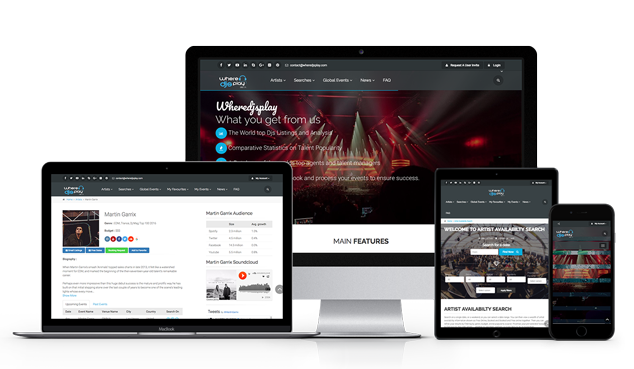
-
Click Compare DJ’s
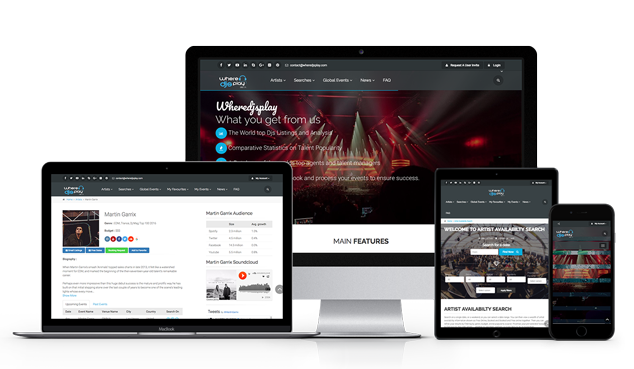
-
Apply the Genre,Budget or Popularity filters and left-click to select artists you’re interested in from your search results
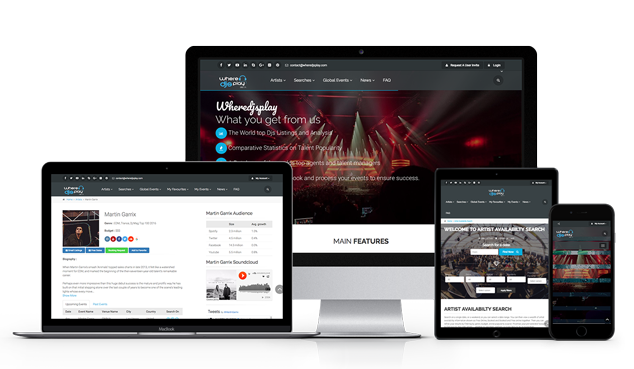
-
Click Compare DJ’s
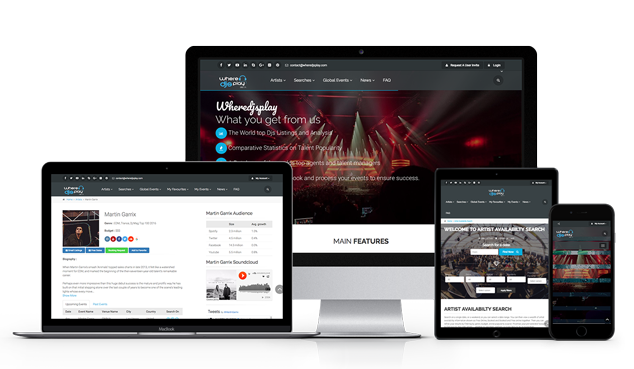
- You can watch the step-by-step tutorial video here
When comparing up to 5 artists
Isn't it is easy!
Want to give it a shot?
